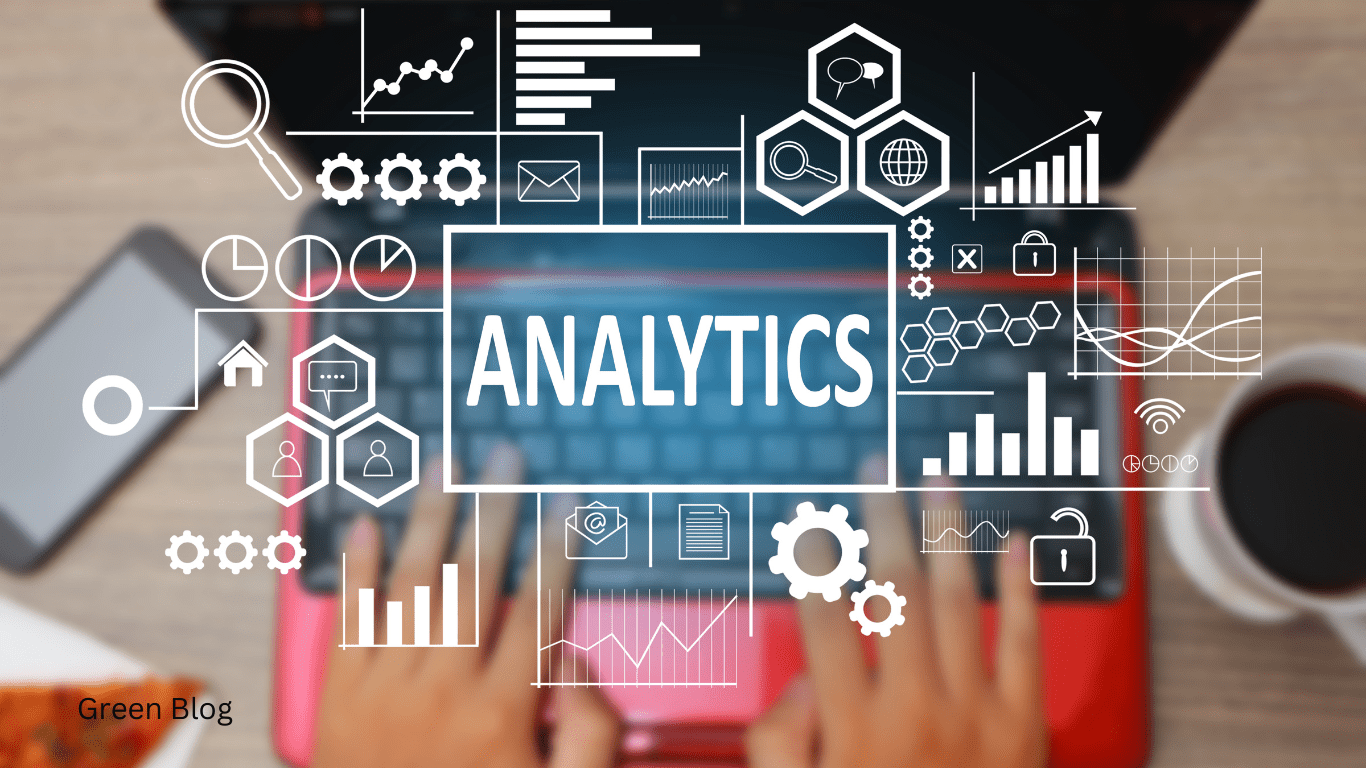Introduction:
In today’s data-driven business landscape, leveraging Business Intelligence (BI) tools is indispensable for organizations seeking to stay competitive and agile. These tools empower decision-makers with actionable insights derived from data analysis. Among the plethora of BI solutions available, distinct categories like reporting tools, dashboarding tools, data visualization tools, and OLAP tools serve unique purposes, catering to diverse business needs. Understanding these categories and their functionalities is crucial for selecting the right BI tools to drive growth and innovation. In this guide, we delve into the intricacies of each BI tool category, exploring their features, benefits, and notable examples, to equip you with the knowledge needed to navigate the dynamic realm of Business Intelligence effectively.
II. Reporting Tools
Reporting tools serve as the backbone of business intelligence by enabling organizations to generate comprehensive reports summarizing key performance metrics, trends, and insights. These tools play a crucial role in transforming raw data into actionable information, facilitating informed decision-making across all levels of an organization.
A. Explanation of Reporting Tools:
Reporting tools streamline the process of extracting, organizing, and presenting data in a structured format. They allow users to create predefined or ad-hoc reports tailored to specific business requirements. These reports can cover a wide range of metrics, including sales performance, marketing ROI, financial analysis, customer satisfaction, and more.
One of the primary features of reporting tools is their ability to access data from multiple sources, such as databases, data warehouses, and external APIs. This ensures that reports are based on accurate and up-to-date information, providing stakeholders with reliable insights into the health and performance of the business.
B. Benefits and Use Cases:
The benefits of reporting tools are manifold. Firstly, they enable organizations to track progress towards business goals by visualizing key performance indicators (KPIs) in a clear and concise manner. By presenting data in easy-to-understand formats such as tables, charts, and graphs, reporting tools facilitate quick decision-making and identify areas for improvement.
Moreover, reporting tools support data-driven decision-making by providing stakeholders with actionable insights derived from historical and real-time data analysis. For example, sales managers can use sales reports to identify top-performing products or regions and allocate resources accordingly. Similarly, marketing teams can analyze campaign performance metrics to optimize their strategies and improve ROI.
Reporting tools also play a vital role in regulatory compliance and risk management. By generating detailed audit trails and compliance reports, organizations can ensure transparency and accountability in their operations. Additionally, by monitoring key risk indicators (KRIs), reporting tools help identify potential risks and mitigate them before they escalate into major issues.
C. Popular Examples in the Market:
There is a wide range of reporting tools available in the market, catering to different business needs and preferences. Some of the most popular examples include:
- Microsoft Power BI: Power BI is a powerful reporting and analytics tool that enables users to create interactive dashboards and reports from various data sources. It offers a user-friendly interface and seamless integration with other Microsoft products.
- Tableau: Tableau is a leading data visualization and analytics platform known for its intuitive drag-and-drop interface and advanced visualization capabilities. It allows users to create dynamic dashboards and reports that can be easily shared and accessed across the organization.
- Google Data Studio: Google Data Studio is a free reporting tool that allows users to create customizable reports and dashboards using data from Google Analytics, Google Ads, and other sources. It offers real-time collaboration features and seamless integration with other Google products.
- SAP Crystal Reports: SAP Crystal Reports is a comprehensive reporting solution that enables users to design, format, and deliver pixel-perfect reports. It offers advanced features such as report scheduling, interactive sorting, and data-driven alerts.
In summary, reporting tools are indispensable for organizations looking to harness the power of data to drive informed decision-making and achieve business success. By providing stakeholders with actionable insights derived from data analysis, these tools empower organizations to optimize their operations, mitigate risks, and seize opportunities in today’s competitive business landscape.
III. Dashboarding Tools
Dashboarding tools are essential components of modern business intelligence systems, offering real-time visualizations of critical metrics and Key Performance Indicators (KPIs). These tools provide stakeholders with intuitive and interactive platforms for monitoring business performance, identifying trends, and making data-driven decisions.
A. Understanding Dashboarding Tools:
Dashboarding tools aggregate data from various sources and present it in a visually appealing and easy-to-understand format. They allow users to create customizable dashboards that display key metrics and performance indicators relevant to their roles and responsibilities. These dashboards can include interactive charts, graphs, gauges, and other visual elements that enable users to explore data dynamically.
One of the key features of dashboarding tools is their ability to provide real-time insights into business performance. By connecting to live data sources, such as databases, APIs, and streaming services, these tools ensure that dashboards are always up-to-date, allowing stakeholders to monitor changes and trends as they happen.
B. Advantages and Applications:
The advantages of dashboarding tools are manifold. Firstly, they provide stakeholders with a centralized view of key metrics and KPIs, enabling them to quickly assess the health and performance of the business. By presenting data in a visually compelling manner, dashboarding tools make it easier for users to identify patterns, correlations, and anomalies that may require further investigation.
Moreover, dashboarding tools support data-driven decision-making by providing stakeholders with actionable insights derived from data analysis. For example, sales managers can use sales dashboards to track revenue trends, monitor sales pipeline activities, and identify opportunities for upselling or cross-selling. Similarly, HR managers can use HR dashboards to track employee performance, monitor workforce demographics, and identify areas for talent development.
Another advantage of dashboarding tools is their ability to facilitate collaboration and communication within organizations. By providing stakeholders with access to shared dashboards, these tools enable teams to align their goals, share insights, and make decisions based on a common understanding of the data. Additionally, dashboarding tools support mobile access, allowing users to view dashboards on-the-go and stay informed about business performance from anywhere, at any time.
C. Notable Dashboarding Platforms:
There is a wide range of dashboarding platforms available in the market, each offering unique features and capabilities. Some of the most notable examples include:
- Tableau: Tableau is a leading data visualization and analytics platform known for its powerful dashboarding capabilities. It offers a user-friendly interface, advanced visualization options, and seamless integration with other data sources.
- Microsoft Power BI: Power BI is a popular business analytics tool that offers robust dashboarding features. It allows users to create interactive dashboards and reports from various data sources, with real-time updates and collaboration capabilities.
- Google Data Studio: Google Data Studio is a free dashboarding tool that enables users to create customizable dashboards using data from Google Analytics, Google Ads, and other sources. It offers a wide range of visualization options and seamless integration with other Google products.
- Domo: Domo is a cloud-based business intelligence platform that offers powerful dashboarding and reporting capabilities. It provides users with a centralized view of their data, with customizable dashboards, alerts, and collaboration features.
In summary, dashboarding tools are essential for organizations looking to monitor business performance, identify trends, and make data-driven decisions. By providing stakeholders with real-time insights into key metrics and KPIs, these tools empower organizations to optimize their operations, maximize their efficiency, and achieve their business goals.
IV. Data Visualization Tools
Data visualization tools are instrumental in transforming complex datasets into interactive charts, graphs, and maps that enhance understanding and uncover insights. These tools play a crucial role in enabling organizations to communicate information effectively, identify patterns, and make informed decisions based on data-driven insights.

A. Introduction to Data Visualization Tools:
Data visualization tools utilize graphical representations to present data in a visually compelling and easy-to-understand manner. By translating raw data into meaningful visuals, these tools facilitate comprehension and interpretation, allowing users to gain insights that may otherwise remain hidden in rows of numbers or tables.
One of the key features of data visualization tools is their ability to support exploratory data analysis. Through interactive charts and graphs, users can manipulate and explore datasets, uncovering relationships, trends, and outliers that merit further investigation. Additionally, data visualization tools enable users to customize visualizations according to their preferences, allowing for greater flexibility and creativity in storytelling.
B. Significance and Practical Applications:
The significance of data visualization tools lies in their ability to facilitate data-driven decision-making across various domains and industries. For example, in finance, data visualization tools enable analysts to visualize market trends, track portfolio performance, and identify investment opportunities. In healthcare, these tools allow researchers to visualize patient data, track disease outbreaks, and identify patterns in medical outcomes.
Moreover, data visualization tools are invaluable for communicating insights and findings to stakeholders. By presenting data in visually engaging formats, such as interactive dashboards, infographics, and storytelling narratives, these tools make it easier for non-technical users to understand complex information and take action based on insights.
C. Leading Data Visualization Solutions:
Several leading data visualization solutions are available in the market, each offering unique features and capabilities to meet the diverse needs of users. Some of the most prominent examples include:
- Tableau: Tableau is a market-leading data visualization and analytics platform known for its intuitive interface and advanced visualization options. It offers a wide range of chart types, including bar charts, line charts, scatter plots, and heatmaps, as well as interactive dashboards and storytelling features.
- Microsoft Power BI: Power BI is a popular business analytics tool that provides robust data visualization capabilities. It offers a drag-and-drop interface, seamless integration with Microsoft products, and a variety of visualization options, including maps, treemaps, and funnel charts.
- D3.js: D3.js is a powerful JavaScript library for creating interactive data visualizations in web browsers. It allows users to build custom visualizations using HTML, CSS, and SVG, giving them full control over the appearance and behavior of their charts and graphs.
- Google Data Studio: Google Data Studio is a free data visualization tool that allows users to create customizable reports and dashboards using data from Google Analytics, Google Ads, and other sources. It offers a user-friendly interface, real-time collaboration features, and seamless integration with other Google products.
In summary, data visualization tools are essential for organizations looking to unlock the value of their data and make informed decisions based on insights. By transforming complex datasets into visually engaging graphics, these tools empower users to explore data, communicate findings, and drive action across all levels of the organization.
V. OLAP Tools
Online Analytical Processing (OLAP) tools are indispensable for businesses seeking to analyze large volumes of multidimensional data and gain deeper insights into trends and patterns. These tools facilitate multidimensional analysis, allowing users to explore data from multiple perspectives and drill-down into granular details to uncover valuable insights.
A. Insights into OLAP Tools:
OLAP tools operate on multidimensional data models, known as cubes, which enable users to analyze data along multiple dimensions, such as time, geography, product, and customer. By organizing data in this way, OLAP tools provide users with a comprehensive view of their business, allowing them to perform complex analyses and derive actionable insights.
One of the key features of OLAP tools is their ability to support interactive analysis. Users can slice, dice, drill-down, and pivot data within OLAP cubes, enabling them to explore data dynamically and gain a deeper understanding of trends and relationships. Additionally, OLAP tools offer advanced analytical functions, such as trend analysis, forecasting, and what-if analysis, which further enhance their capabilities for decision support.
B. Functions and Advantages:
The functions and advantages of OLAP tools are manifold. Firstly, they enable users to perform ad-hoc analysis on large datasets quickly and efficiently. By pre-calculating aggregations and storing data in a multidimensional format, OLAP tools ensure fast query response times, even when dealing with complex queries and large volumes of data.
Moreover, OLAP tools support a wide range of analytical operations, including aggregation, drill-down, roll-up, and slicing-and-dicing, which enable users to explore data at different levels of granularity and analyze it from various perspectives. This flexibility allows users to uncover insights that may not be apparent through traditional analysis methods.
Another advantage of OLAP tools is their ability to facilitate collaboration and information sharing within organizations. By providing users with access to centralized OLAP cubes, these tools enable teams to collaborate on analyses, share insights, and make informed decisions based on a common understanding of the data.
C. Prominent OLAP Offerings:
Several prominent OLAP offerings are available in the market, each offering unique features and capabilities to meet the diverse needs of users. Some of the most notable examples include:
- Microsoft SQL Server Analysis Services (SSAS): SSAS is a multidimensional OLAP server that enables users to create and deploy OLAP cubes for analysis. It offers a wide range of features, including support for both multidimensional and tabular models, advanced data mining capabilities, and integration with Microsoft Excel and Power BI.
- IBM Cognos TM1: Cognos TM1 is a powerful OLAP tool that enables users to create multidimensional cubes for analysis and planning. It offers advanced capabilities for budgeting, forecasting, and scenario analysis, as well as integration with other IBM Cognos products for reporting and dashboarding.
- Oracle Essbase: Essbase is a multidimensional OLAP server that provides users with a scalable platform for analyzing and forecasting business performance. It offers advanced features such as real-time calculation, write-back capability, and support for hybrid aggregation modes.
In summary, OLAP tools are essential for businesses looking to analyze large volumes of multidimensional data and gain deeper insights into trends and patterns. By providing users with the ability to explore data from multiple perspectives and perform complex analyses, these tools empower organizations to make informed decisions and drive business success.
VI. Comparative Analysis
Comparative analysis involves evaluating the key differences and similarities among different categories of BI tools: reporting tools, dashboarding tools, data visualization tools, and OLAP tools. Understanding these distinctions is crucial for organizations to make informed decisions when selecting the right BI tools to meet their specific needs and objectives.
A. Key Differences and Similarities Among BI Tool Categories:
- Purpose and Functionality:
- Reporting tools focus on generating predefined or ad-hoc reports summarizing key performance metrics and trends. They excel in delivering structured data in a static format for analysis.
- Dashboarding tools provide real-time visualizations of critical metrics and KPIs, offering stakeholders an intuitive and interactive platform for monitoring business performance and making data-driven decisions.
- Data visualization tools specialize in translating complex datasets into interactive charts, graphs, and maps, enhancing understanding and uncovering insights that may otherwise remain hidden.
- OLAP tools facilitate multidimensional analysis, allowing users to explore data from multiple perspectives. They offer advanced analytical functions for slicing, dicing, drilling-down, and pivoting data to gain deeper insights into trends and patterns.
- Data Manipulation Capabilities:
- Reporting tools primarily focus on presenting summarized data in predefined formats, with limited capabilities for data manipulation.
- Dashboarding tools offer interactive features for exploring data dynamically, such as filtering, drill-down, and interactivity, but may have constraints compared to OLAP tools.
- Data visualization tools prioritize graphical representation and storytelling, providing users with the ability to customize visualizations and interact with data to derive insights.
- OLAP tools excel in data manipulation capabilities, allowing users to perform complex multidimensional analysis and explore data at different levels of granularity.
- User Interface and Accessibility:
- Reporting tools often have straightforward interfaces optimized for generating and distributing reports, making them accessible to a wide range of users.
- Dashboarding tools prioritize visual appeal and interactivity, offering intuitive interfaces for users to monitor real-time data and make informed decisions.
- Data visualization tools emphasize user-friendly interfaces with drag-and-drop functionalities, enabling users to create custom visualizations without extensive technical expertise.
- OLAP tools may have more complex interfaces designed for advanced users, with features for building and analyzing multidimensional models.
B. Factors to Consider When Choosing BI Tools:
When selecting BI tools, organizations should consider several factors, including:
- Business requirements and objectives
- Data sources and integration capabilities
- Scalability and performance
- User interface and ease of use
- Cost and licensing model
- Support and training options
- Security and compliance requirements
By evaluating these factors and understanding the differences and similarities among BI tool categories, organizations can make informed decisions that align with their specific needs and objectives.
VII. Future Trends and Innovations in Business Intelligence Tools
As technology continues to evolve rapidly, so too does the landscape of business intelligence (BI) tools. Several emerging trends and innovations are shaping the future of BI, offering organizations new opportunities to harness data for competitive advantage and business success.

A. Emerging Technologies in BI:
- Artificial Intelligence (AI) and Machine Learning (ML): AI and ML technologies are increasingly being integrated into BI tools to automate data analysis, uncover insights, and make predictions. These technologies enable organizations to leverage advanced analytics techniques, such as predictive modeling and anomaly detection, to drive decision-making and gain a competitive edge.
- Natural Language Processing (NLP): NLP capabilities are revolutionizing BI tools by enabling users to interact with data using natural language queries and commands. This allows non-technical users to access and analyze data more intuitively, reducing the reliance on data analysts and IT specialists for data insights.
- Augmented Analytics: Augmented analytics combines AI, ML, and NLP technologies to enhance the data analysis process by automating repetitive tasks, surfacing relevant insights, and providing actionable recommendations to users. This enables organizations to democratize data analytics and empower users at all levels to make data-driven decisions.
B. Predictions for the Evolution of BI Tools:
- Increased Focus on Data Governance and Compliance: With growing concerns around data privacy and security, BI tools are expected to place a greater emphasis on data governance and compliance features. This includes enhanced data encryption, access controls, audit trails, and compliance with regulatory requirements such as GDPR and CCPA.
- Integration with Cloud Services: As organizations increasingly adopt cloud computing, BI tools are expected to offer seamless integration with cloud services and platforms. This includes support for data storage, processing, and analysis in the cloud, enabling organizations to leverage the scalability, flexibility, and cost-effectiveness of cloud-based infrastructure.
- Enhanced Data Visualization and Interactivity: BI tools will continue to evolve to provide more advanced data visualization capabilities, including support for augmented reality (AR) and virtual reality (VR) visualizations. This will enable users to interact with data in more immersive and intuitive ways, leading to deeper insights and more impactful decision-making.
- Focus on User Experience (UX) and Accessibility: BI tools will prioritize user experience and accessibility, with intuitive interfaces, personalized dashboards, and mobile-friendly designs. This will enable users to access and analyze data anytime, anywhere, using any device, ensuring that data insights are readily available to support decision-making on the go.
- Expansion of Embedded Analytics: Embedded analytics will become increasingly prevalent, with BI capabilities integrated directly into business applications and workflows. This will enable organizations to embed data-driven insights directly into their operational processes, improving efficiency, productivity, and decision-making across the organization.
In summary, the future of BI tools is characterized by the convergence of advanced technologies, increased focus on data governance and compliance, enhanced data visualization and interactivity, and a greater emphasis on user experience and accessibility. By embracing these trends and innovations, organizations can unlock the full potential of their data and drive business success in the digital age.
VIII. Conclusion
In today’s data-driven world, business intelligence (BI) tools have become indispensable assets for organizations seeking to gain actionable insights, drive informed decision-making, and achieve competitive advantage. Throughout this guide, we have explored the diverse landscape of BI tools, including reporting tools, dashboarding tools, data visualization tools, and OLAP tools, each serving unique purposes and catering to different business needs.
Reporting tools empower organizations to generate comprehensive reports summarizing key performance metrics and trends, providing stakeholders with valuable insights into business performance. Dashboarding tools offer real-time visualizations of critical metrics and KPIs, enabling stakeholders to monitor performance and make data-driven decisions with ease. Data visualization tools translate complex datasets into interactive charts, graphs, and maps, enhancing understanding and uncovering insights that drive business success. OLAP tools facilitate multidimensional analysis, allowing users to explore data from multiple perspectives and gain deeper insights into trends and patterns.
As we look towards the future, several emerging trends and innovations are shaping the evolution of BI tools. These include the integration of artificial intelligence (AI) and machine learning (ML) technologies, the rise of natural language processing (NLP) capabilities, and the increasing focus on data governance and compliance. Additionally, BI tools are expected to offer enhanced data visualization and interactivity, prioritize user experience and accessibility, and expand embedded analytics capabilities.
In conclusion, the journey towards effective business intelligence requires organizations to leverage the right combination of tools, technologies, and strategies to unlock the full potential of their data. By embracing the diverse range of BI tools available and staying abreast of emerging trends and innovations, organizations can empower their teams to make data-driven decisions, optimize business processes, and drive innovation and growth in today’s dynamic business landscape.
In the ever-evolving realm of business intelligence, the key lies in continuous learning, adaptation, and innovation. By investing in the right BI tools and embracing a culture of data-driven decision-making, organizations can position themselves for success and thrive in the digital age.
Related Content
- Advanced data visualization techniques for business intelligence
- Effective multidimensional analysis with OLAP tools
- Optimizing data-driven decision-making with dashboarding solutions
- Unlocking insights from complex datasets using reporting tools
- Future trends in business intelligence technology and innovation
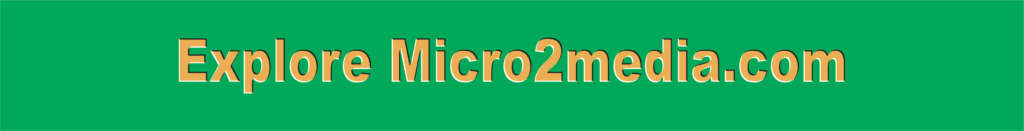
- Harnessing the Power of AI in Digital Marketing: Latest Trends and Innovations
- Lucky Block: Boom or Bust? A Look at the Hype and the Red Flags
- Revolutionizing Retail: AI-Driven Marketing Strategies for Unprecedented Success
- Wren: Building a Sustainable Future, One Action at a Time
- The AI Revolution in Business: A Deep Dive
- Unlocking Business Success: A Comprehensive Guide to Business Intelligence Systems